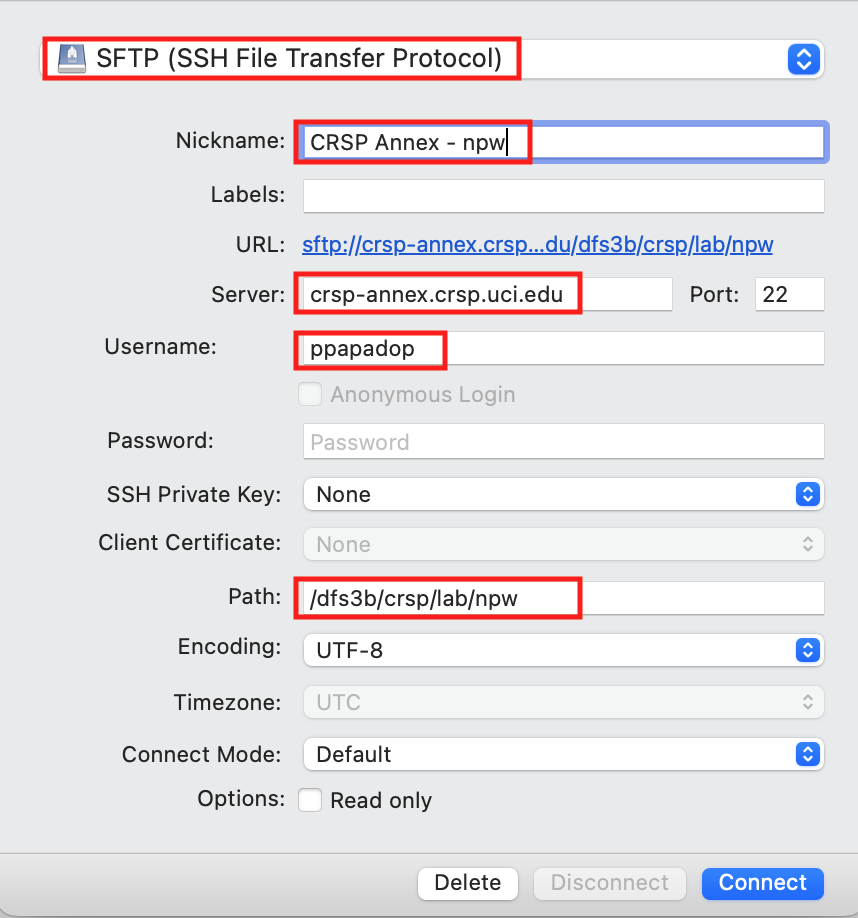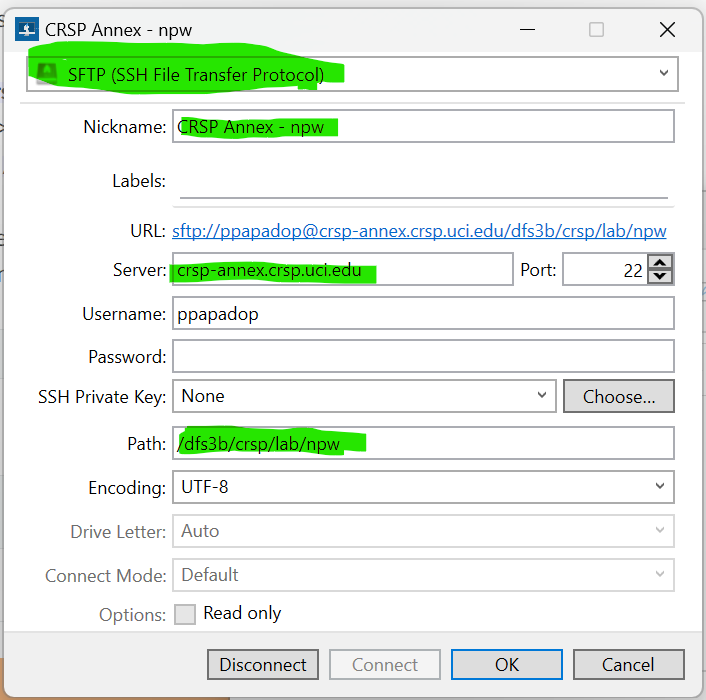CRSP ANNEX
Overview
CRSP was procured in 2018 and deployed into production in 2019 and is at capacity with no practical path to expand its local storage to accommodate new (large) storage requests. RCIC has been in the process of procuring a replacement for CRSP (called CRSP-2) to double storage capacity, have significant room to grow, and meet the needs of UCI’s research community for another 5-6 year cycle. This procurement process began in January 2023 and is still ongoing.
RCIC does not want to turn away groups who want CRSP storage. CRSP ANNEX allows us to bridge the gap between now and when CRSP-2 is online and in production.
The CRSP ANNEX is a temporary storage solution the provides similar functionality to CRSP, but is incapable or replicating all of CRSP features or availability.
Note
RCIC will provide storage on CRSP ANNEX only to groups who will commit to moving the data from the CRSP ANNEX to CRSP-2. The rate for CRSP-2 storage will be set once the procurement has been completed. The CRSP ANNEX will be shut down once CRSP-2 is in production.
The important differences between CRSP and CRSP ANNEX:
This is a temporary system. Data will be moved from CRSP ANNEX to CRSP-2 once the new hardware is procured and installed. We expect that this will be completed no later than July 1, 2024.
Files can only be accessed via the SFTP protocol or directly from HPC3.
SFTP (via the CRSP Desktop) is accessed through the crsp-annex.crsp.uci.edu
From HPC3 access is /dfs3b/crsp/lab/<pi>
There is NO web interface for this system
CRSP ANNEX does not have snapshots, but RCIC maintains regular backups. Performance in CRSP ANNEX might vary from current CRSP.
CRSP ANNEX does not have the same, two site, redundancy of CRSP and may have occasional (planned and unplanned) outages.
Only a lab share directory is supported. Individual user directories within the lab file system are not created.
Default CRSP ANNEX Setup
For each LAB area, the PI is the owner of the space.
Group pi_lab_share: all members of the lab including the lab owner.
Membership in group pi_lab_share is identical between CRSP and CRSP ANNEX. There are no exceptions.
Accessing CRSP ANNEX
You must either be on the campus network or connected to the UCI campus VPN to access CRSP ANNEX.
SFTP (via the CRSP Desktop) is accessed through the crsp-annex.crsp.uci.edu.
If you are familiar with accessing CRSP, then you can make the following replacements in your access configuration:
CRSP access |
CRSP ANNEX access |
|---|---|
access.crsp.uci.edu |
crsp-annex.crsp.uci.edu |
/mmfs1/crsp/lab/<pi> |
/dfs3b/crsp/lab/<pi> |
/share/crsp/lab/<pi> |
/dfs3b/crsp/lab/<pi> |
CRSP ANNEX clients
You can access your granted CRSP ANNEX storage from Windows, MAC, and Linux systems via a few methods. Most clients are the same as for accessing CRSP. The client links in the table below provide installation instructions:
Client |
Description |
CRSP Desktop clients are for accessing CRSP ANNEX from Windows and macOS laptops. We provide licensed and branded version of a commercial software Mountain Duck. |
|
SSHFS can be used for accessing CRSP ANNEX shares from a Linux laptop/desktop. |
|
Access from HPC3 |
On HPC3, CRSP ANNEX shares are mounted in /dfs3b/crsp/lab/<pi> |
Attention
Although CRSP ANNEX could be accessed via other commercial or open source desktop clients such as FileZilla, WinSCP, CyberDuck, the CRSP Desktop client is the currently supported SFTP based software. Other desktop clients support is provided only on a best effort basis.
Configure CRSP Desktop
Important
This section applies only to the users who have an access to CRSP ANNEX.
Configuring CRSP Desktop App to access data on CRSP ANNEX is very similar to adding CRSP new shares.
- Configure Step 1
Create a new connection per your platform add share on macOS or add share on Windows.
- Configure Step 2
You will edit 5 fields in the default bookmark: connection type (from the menu) Nickname, Server, Username, and Path. Here the image shows default bookmark editing on macOS (the image is almost identical on Windows):

Default template
Attention
CRSP Lab - change the connection type to SFTP (SSH File Transfer Protocol) via choosing it from the menu.
Nickname - we recommend that you change it to CRSP Annex - <pi>
Server - set as crsp-annex.crsp.uci.edu
Username - your UCInetID
Path - set the path as /dfs3b/crsp/lab/<pi>
The URL is created automatically from the information you type in other fields, you don’t directly change it. This URL is for using the SFTP protocol to access
- Configure Step 3
After the editing configured bookmark should look similar to the ones below (with your information).
The following show this set up for a particular user (ppapadop) and a particular pi (npw):
Deleted Files Recovery
A common mistake is an accidental file deletion. In many cases, but not all, users can retrieve a previous copy of the file.
Note
On CRSP ANNEX, you must submit a support ticket to hpc-support@uci.edu to request restoration of files or folders.